
Ever walked into a store and had someone suggest the perfect item? It feels nice, right? That’s precisely what product recommendations do — but online. The right suggestions make shopping easier and fun and help stores sell more.
Whether it’s showing people products based on what they have been browsing, what others like them have purchased, or what’s trending, product recommendations create a better experience for everyone. But with so many ways to do it, how do you know which approach works best?
Let’s break it down in a simple and actionable way so you can start using these strategies to grow your store.
Browsing history-based recommendations
You checked out a few products on a site; it keeps popping up everywhere. This is browsing history-based recommendations in action.
Online stores remember what you’ve looked at and bring it back if you’re still thinking about it. It’s like your phone reminding you of a text you forgot to reply to—’Hey, still into this?’. And sometimes, it even suggests stuff you didn’t realize you needed until you saw it.
Why it works
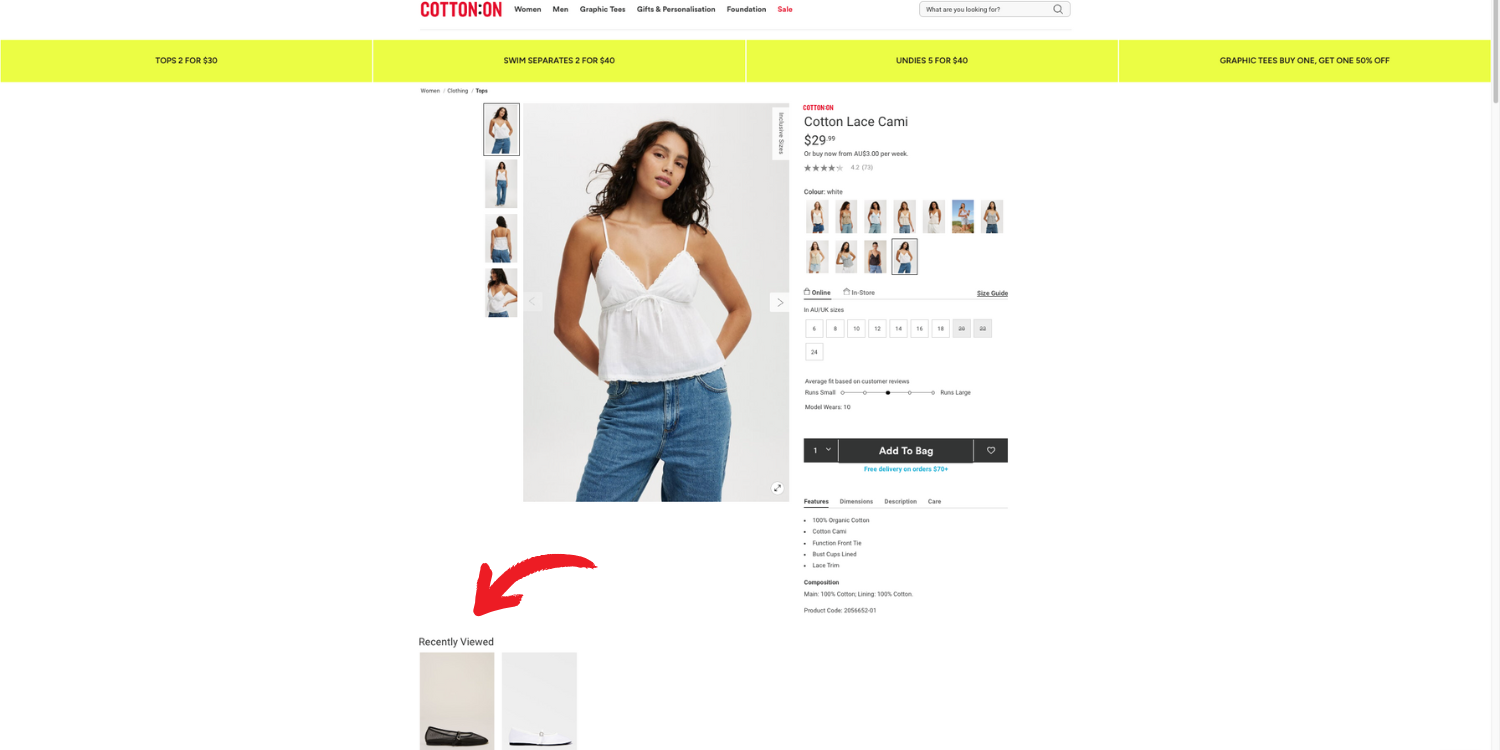
Showing customers items related to what they just viewed keeps them engaged and makes them more likely to buy. The longer someone stays on your site, the more likely they are to buy something instead of leaving it in their cart and forgetting about it.
How to implement it
Adding recommendations based on what people browse is easier than it sounds. Most online stores already have tools that track what shoppers click on and look at. Here’s how to use them:
- On product pages: Add a “Customers also viewed” section.
- On category pages: Highlight trending or similar items.
- In the shopping cart: Suggest related products before checkout.
It is a simple but powerful way to boost conversions and help customers find what they need.
Purchase history-based recommendations
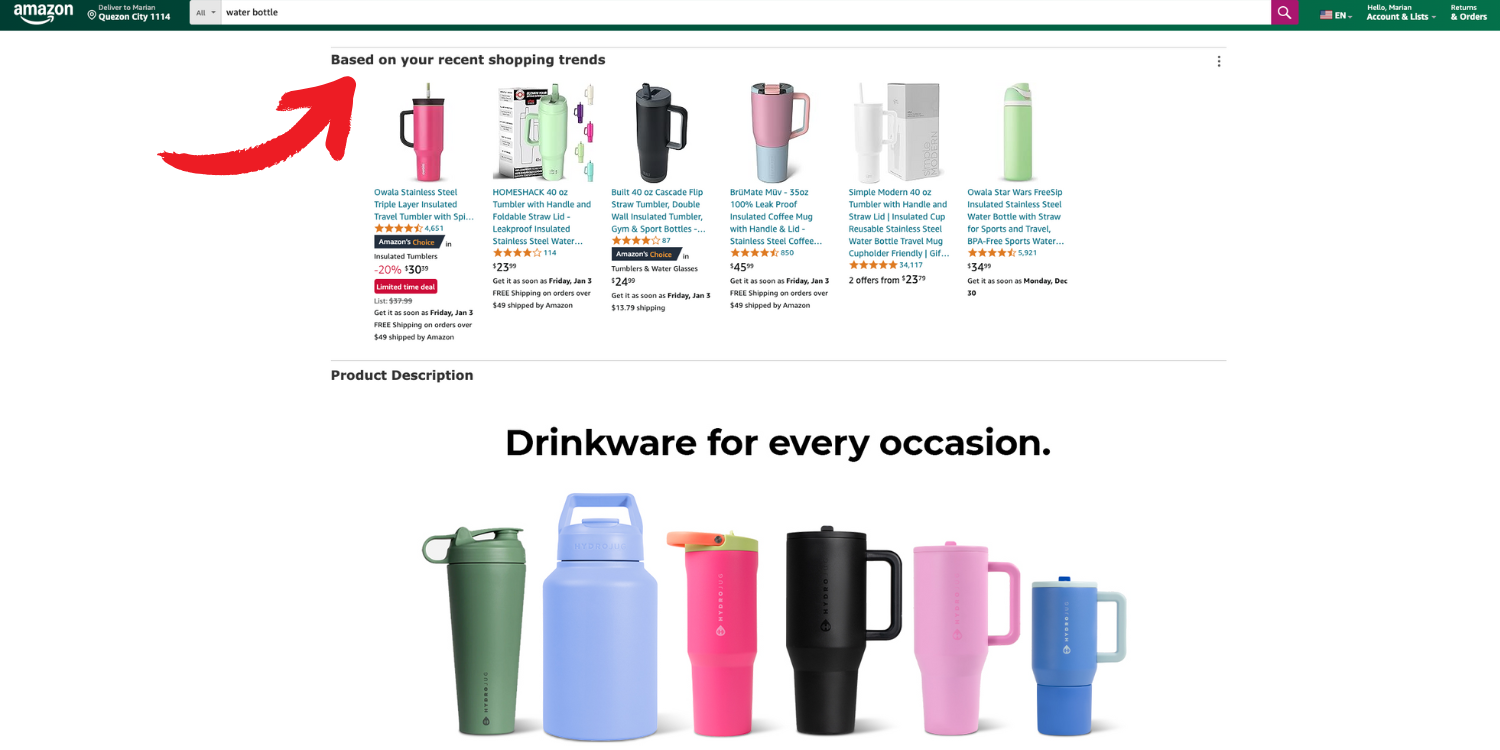
Showing people stuff based on what they’ve looked at is cool for first-time visitors, but what about those who’ve already bought something? That’s where past purchases help! Shopping is easy if you show them things that go well with what they already have.
Why it works
People love it when a store feels like it knows them. Customers are much more likely to return if they see something they might need—like a refill, an upgrade, or something that perfectly complements what they already bought.
How to implement it
connect your customer list to a tool that remembers what people have bought before. This helps suggest things they might actually need. Here’s how you can do it:
- At checkout: Recommend matching items.
- After purchase: Send emails for refills, upgrades, or add-ons.
- On product pages: Show “You might also like” suggestions.
Tools like Adobe Commerce, Nosto, and Yotpo keep recommendations fresh and automated.
Demographic-based recommendations
People don’t just buy things based on what they’ve looked at or bought before. Their age, where they live, and whether they’re a boy or a girl can also shape what they like. Paying attention to these details helps you suggest things that actually match what they need.
Why it matters
Think about it — someone shopping from a snowy city won’t be interested in the same recommendations as someone browsing from a tropical island. The same goes for skincare — what works for a teenager might not be right for an older adult. The more you match recommendations to a shopper’s needs, the better their experience.
How to implement it
- Seasonal promotions: Show winter gear to customers in cold climates and summer styles to those in warm regions.
- Age-specific products: Suggest anti-aging skincare to older shoppers and acne treatments to younger ones.
- Location-based offers: Offer products that are popular in their region or special discounts just for their area.
When recommendations feel relevant, people are more likely to buy.
Collaborative filtering product recommendations
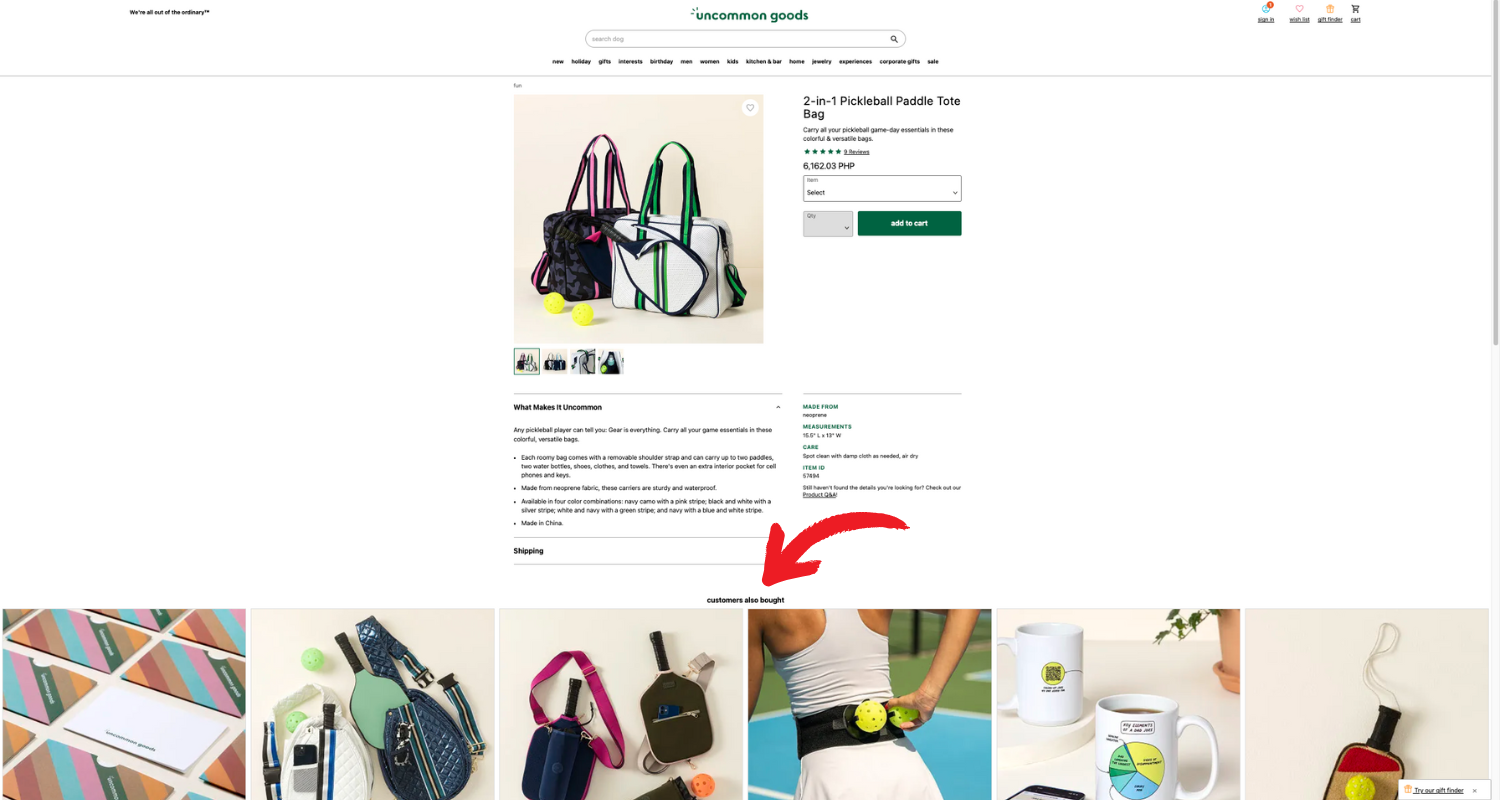
If you’ve ever noticed a section that says, “Others also bought,” that’s collaborative filtering. It looks at what different shoppers buy and finds patterns to suggest products that often go together.
How it works
Collaborative filtering helps connect products by looking at what other shoppers buy. If lots of people who get a laptop also pick a certain mouse, your store can suggest that mouse to others buying the same laptop.
Where to use it
- On product pages: Show “Frequently bought together” bundles.
- In shopping carts: Suggest relevant add-ons before checkout.
- In emails: Recommend items other customers have bought.
Collaborative filtering works because it makes sense. If other shoppers liked these combos, new ones will probably like them, too.
Contextual recommendations
Most product recommendations look at past data, but contextual recommendations focus on what’s happening right now. They track what a shopper is doing in real time and suggest products based on what they’re looking at in that moment.
Why it works
Responding instantly to a customer’s behavior makes these recommendations feel more natural and helpful. For example, suggesting performance socks or a fitness tracker makes perfect sense if someone is browsing running shoes.
Where to use it
- On product pages: Show accessories that go with the item they’re viewing.
- Throughout the session: Display recently viewed products so customers don’t lose track of them.
- At checkout: Offer last-minute add-ons that match what’s already in the cart.
Contextual recommendations are a great way to keep customers engaged and encourage them to explore more products during their shopping journey.
Optimizing performance and continuous improvement
Recommending products is a good start, but you must also see if people find them useful. Paying attention to what they look at and buy helps you offer better suggestions that make shopping easier.
Things to keep an eye on:
- Are people buying? – Do your suggestions help them decide what to get?
- Are they adding more? – Do they spend a little extra because of the recommendations?
- Do they like the suggestions? – Are they helpful, or do people just scroll past them?
Continuous improvement
What works today might not work tomorrow. Try changing where and how you show recommendations to see how people respond. If something isn’t getting attention, adjust it. Shopping habits change, so making minor improvements helps keep your suggestions useful.
Wrapping It Up
Helping people find what they need is more important than just selling more. When a store suggests the right things, shopping feels simple, and customers are more likely to return and tell others about it.
Pay attention to what shoppers look at, what they buy, and what makes sense to them. Try different ideas, see what works, and adjust as needed. Product recommendations aren’t just about sales — they make shopping a smoother and more helpful experience.
- Holly Cardew
