
We all know that killer product images are a game-changer in your online store. We mentioned this several times and why you need to make this a priority. But while we all know how high-quality images help build trust (and ultimately lead to conversions), we also know that product photography editing can be a very tedious process.
Unfortunately, it’s not as simple as taking a photo and uploading it to your online store. Not only do you need to have the right set-up, but you’ll also need the right tools (both hardware and software). This is where ecommerce automation steps in. There are now a lot of automated photo editing tools that can streamline your entire product photography editing process. With the right tools, you can ensure your product images are not only consistent but gives you a scalable process to help grow your business.
Let’s explore how automated photo editing tools can help you streamline your workflow and boost your ecommerce sales.
Traditional Product Photography Process
Working with ecommerce brands for several years now, we know most brands follow this product photography process in general:
- Setting up a studio
- Prepare products for the photoshoot
- Taking photos of your products
- Post-processing of images (i.e. editing the images using photo editing software)
- Preparing for upload
Sounds simple, right? Just five ‘simple’ steps. It shouldn’t be that difficult. Well, not exactly. Whether you’re DIY-ing this or hiring a professional to help you with it, we know for sure that each of these steps is time-consuming.
Let’s say you have 10 new t-shirts to shoot. Ten products sound like a small number, but I can argue it’ll take more than a day to finish everything.
Before you can even start taking photos, you still have to set up the studio. You also probably need to set up your mannequin. Even before that, you might also need to iron out the t-shirts. That’s how many hours already?
After taking photos, you still have to post-process them. This involves transferring the image files to your computer and editing the images one by one to make them look exactly the way they look in real life (we don’t want to deceive your potential buyers, right?). Other ecommerce brands even have a separate process for preparing the image files before they upload them.
So, why still bother with this entire process? Well, the reality is that the traditional way of photographing products simply works. By going through each step, you’ll have more control over your product images, ensuring they’re exactly what you want them to be.
However, traditional product photography has major drawbacks.
- Time Constraints – This is probably the most obvious one. Traditional product photography is very time-consuming. Even if you hire a professional photographer, getting your images back will still take some time. Losing valuable time is not the only implication here. If you’re managing a growing business, manual product photography can even delay product launches.
- Image Quality Inconsistencies – Consistency is key to maintaining a strong brand image. I know I said the traditional product photography process helps you ensure images are exactly how you want them to be, but this method still involves humans. So, if you have multiple people editing your images, they may not use the same editing techniques, potentially resulting in inconsistent image quality.
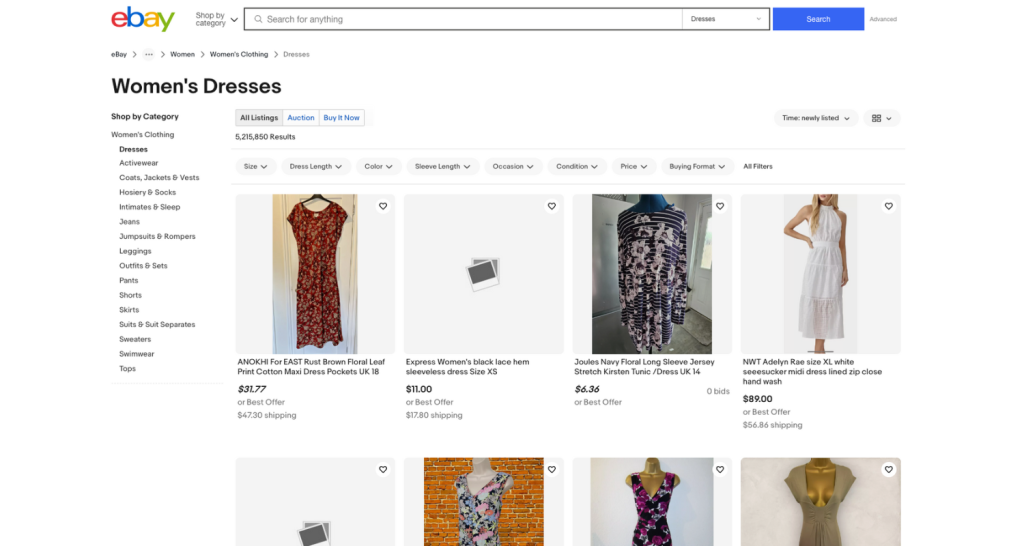
- Limited Scalability – This is probably the most underrated drawback when it comes to traditional product photography. Perhaps you’ll find a way to address the time constraints and image quality inconsistencies. But scalability is an issue that you can’t ignore. At the end of the day, your goal is to grow your business. And, as your business grows, you will need to modify everything you do, including product photography, so it doesn’t hinder your business’ growth.
Streamlining Your Product Photography Process
At this point, you’re probably confused. You need high-quality product photos that convert. And while traditional product photography works, we also know it poses some major drawbacks that you simply can’t ignore.
Fortunately, there are now a lot of automated photo editing tools and software available to you.
These tools offer many perks that can revolutionize your ecommerce automation. They save time, ensure consistency, and scale effortlessly with your growing business.
As Eliot Andres, co-founder and CTO at Photoroom, puts it, “People used to spend 90% of their time on repetitive tasks like clicking to select the contour of an object and 10% on creative tasks.” These tools cut down the manual grind, letting you focus on what really matters — growing your business.
Here are some quick guidelines when choosing automated photo editing tools to streamline your product photography process:
Ensure seamless integration
As much as possible, and unless you’re not using that automated tool directly in your store, find software that fits your current systems. For instance, Shopify has its own app store that lets you install and use apps directly from your Shopify admin. Seamless integration is like having all your favorite apps working together perfectly. When they sync well, managing products and updating images becomes a breeze. It saves time and reduces errors, letting your team focus on growth instead of tech issues.
Find customizable editing tools
One tricky part about streamlining and using automated tools is that every brand is different. One size doesn’t fit all.
Customization is the secret sauce that makes your brand stand out. Imagine every product photo perfectly capturing your brand’s vibe without you lifting a finger every single time. That’s the power of customizable presets. You set them up once to match your brand’s colors, filters, and overall aesthetic, and boom – every photo gets the royal treatment automatically.
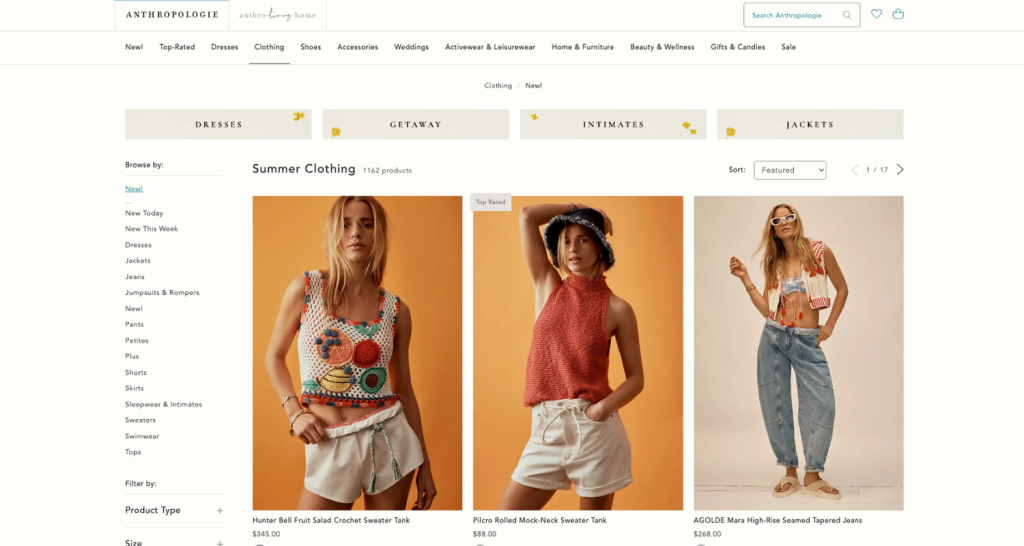
Take Anthropologie as an example. Their photos have a consistent boho-chic style with warm tones and a cozy, inviting feel. By using customized editing presets, every product photo maintains this unique aesthetic.
This consistency not only reinforces their brand identity but also saves time. No matter who on their team handles the photos, they all look just right, maintaining that cohesive Anthropologie vibe. It’s like having a personal photo editor on standby, 24/7.
So, you need to find automated photo editing tools that provide customization, at least customizable settings that matter to your brand.
Photoshop is very powerful, especially now that they’re incorporating AI with their software. But, at the same time, it can be very overwhelming. So, odds are, you’ll spend more time learning how to use it (or hiring someone who knows how to use it). Either way, it eats up your time or money, which contradicts your goal.
So, find tools that, at the very least, can customize the editing presets you need for your brand.
Empower your team
At the end of the day, automated photo editing tools are just… well, tools. Like any other tools, they are only as good as the people using them. It’s like having a high-end camera but not knowing how to use all its features.
When streamlining your product photography process and preparing to scale, make sure that you also provide your team with training and resources to make the most of your automated photo editing tools. An empowered team can maximize the tools’ potential, driving better results for your business.
While you’re investing and allocating time to train your team, you’ll get your ROI back later to ensure they can provide the best out of the tools you’ll be using moving forward.
Even the best tools need skilled hands to make the most of them. That’s where training comes in. By investing time in training your team, you ensure they can squeeze every drop of potential out of your photo editing tools.
Remember, an empowered team is a motivated team. They’ll take ownership of their work and push for even better results. It’s a win-win for everyone.
Strategies for Implementing Automated Photo Editing
Ready to dive into ecommerce automation? Here’s how to smoothly integrate automated photo editing tools into your workflow.
Find your weak spots
At this point, you most likely have your own process for your product photography. Map out your entire process. Analyze each step you take and identify the ones that are too time-consuming or expensive, or too repetitive.
Your goal is to be able to scale this part of your business. So, you need to remove or replace the steps that take too much time, resources, or money from your business with tools that can automate them. Use the information to identify areas or steps where automated tools can have the most significant impact.
Implement automated photo editing tools
Remember what I said about customization? Find and use camera automation software to standardize your shooting process. For example, you can use Helicon Remote to control your camera remotely. This helps ensure you get consistent shot framing and focus.
Find tools that help you utilize batch processing. For instance, Adobe Lightroom can help you apply consistent edits, such as color correction, across multiple photos. With Lightroom, you can simply load all the images to this software and apply the preset for color correction. By having that preset that matches your brand’s style, you can ensure consistent output, just like Anthropologie.
You can also get scripts done to help you automate some of your processes, like adding watermarks. If you’re not techy, you can find someone to build the script for you and you’ll just reuse it as needed.
Use apps with direct integration
On top of photo editing software normally used in post-processing, you also need apps and plugins that work directly with the ecommerce platform you’re using. For instance, Pixc offers several apps that can automate image resizing that meet Shopify’s platform requirements.
Other apps can help you automate parts of your process directly from the ecommerce platform you’re using. As I mentioned earlier, Shopify’s app store offers an extensive selection of apps intended for different purposes, such as publishing to your social media accounts, etc…
Your goal is to find apps for different steps of your process that can be used directly from your ecommerce admin account. It not only helps save you time from going from one platform to another but also helps with the streamlining process itself.
Optimize file management processes
You might also want to find software for managing all your files in one platform (Digital Asset Management, a.k.a. DAM) to help you organize, store, and streamline your images more efficiently. This is particularly useful once (or while) you’re scaling your business. As you get more image files and probably use them for more than one purpose, DAM systems can be very handy.
You might also want to streamline and automate how you handle your files such as naming conventions. Much like with Photoshop, there are scripts you can use to automate the renaming of files. Some apps also do this.
Putting it all together
Once you have all the tools, scripts, and apps you need, consolidate everything to come up with a product photography process that are time-efficient, but ultimately, scalable.
Exploring Pixc: Image Editing App

One of Pixc’s products – Pixc: Image Editing App – is an innovative tool designed to help automate ecommerce business processes. This app offers advanced features like automatic background removal and enhancement tools, streamlining workflows, and elevating visual presentation.
Feature-Rich Solution
Pixc: Image Editing App is built with features that help you simplify your editing process while providing high-quality images with minimal effort. Its automatic background removal feature quickly isolates your product from its background, giving it a clean, professional look that highlights the product’s details. It will not only save time but also standardize the appearance of your product images, providing a cohesive visual experience across your ecommerce site.
Tailored Benefits for Ecommerce
High-quality images are crucial in ecommerce, as they significantly influence buying decisions. By enhancing your product image workflows, Pixc: Image Editing App helps elevate your visual presentation, making your products more appealing to potential buyers.
The goal of Pixc: Image Editing App is to provide consistent, professional images to build trust with your customers, encouraging them to make a purchase. This helps you maintain a high standard of image quality across all your products, reinforcing your brand’s credibility and boosting sales. Pixc isn’t just about pretty pictures — it’s about driving conversions.
Real-World Impact
Ecommerce businesses using Pixc: Image Editing App report significant improvements in image quality, efficiency, and overall performance. For example, Sarabi Studio in the United States has been using Pixc for over four years. They found Pixc invaluable for their furniture studio, particularly for removing backgrounds, a task they previously dreaded doing in Photoshop. The studio was so impressed with the service that they recommended it to several other companies, including Houzz. They praise Pixc for its excellent service and customer support.
Similarly, Kas Shopfittings from the United Kingdom has been using Pixc for about six years. They received great results after testing the service with challenging images of chrome wire mesh against patterned backgrounds. This success led to significant time savings and improved image quality, making the service an integral part of their workflow. Both businesses highly recommend Pixc for its efficiency and effectiveness in enhancing product images.
Wrapping It Up: Embrace the Automation Revolution
Embracing automation not only saves time and reduces costs but also allows businesses to scale effectively. Automated tools reduce the manual workload, allowing you to focus on strategic activities that drive growth and innovation. By automating tedious tasks, you can allocate more resources to marketing, customer service, and product development, enhancing your overall business performance.
Automated photo editing tools like Pixc: Image Editing App are game-changers for ecommerce businesses. They streamline image editing processes, boost efficiency, and support growth. With features like automatic background removal and enhancement tools, Pixc: Image Editing App ensures consistent, high-quality product images, which are crucial for attracting and retaining customers.
- Holly Cardew
